Types of Passwords in Personal Knowbase
Personal Knowbase can help you keep your data private using password protection. Privacy may be important for many reasons, including if you are using the software for financial or customer data, contacts or sensitive family information, or for a diary or journal.
PK provides two options for password protecting your notes:
Entire File
You can password-protect an entire PK data file. In this case, you have to enter your password before even opening the file. The file is inaccessible without the password.
For example, if you use PK for keeping a diary or journal, you probably want to protect the whole file.
To use this option, go to the File Properties command (File menu), then to the Privacy tab. Check the box for Password Protect All Articles. If the file doesn't have a password yet, you will be prompted to create a password when you click OK.

Individual Articles
You can select only individual articles within the file to be private. In this case, you create one password for the entire file, but you can view and work with all other articles in the file without entering the password. The private articles are not accessible or included in any operations (such as search or queries) until you enter the password.
For example, if you use PK to store contact information, you might want to only password-protect sensitive contacts, like medical or financial professionals.
To use this option, open the Articles Properties (from the Article menu) for the article you want to make private. Then check the box for Make Private and click OK to save the properties. If you hadn't previously set a password for this file, you will be prompted to create a password when you click OK.
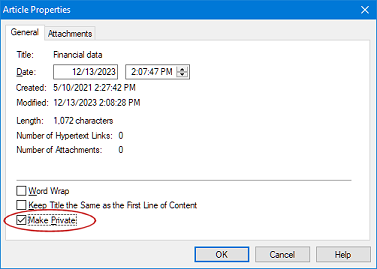
Remember Your Password
Note that in the second case, after any password is created, PK considers the file to have a password even if no articles are currently marked as private. Some operations, such as compacting or converting a file, require you to enter the file's password. So please don't lose it!
To remove a file's password, see the Help topic on Removing a File's Password.
Search Site
Recent Posts
About
Personal Knowbase is a note management program for Windows. Organize free-form text information using keywords.
To see if Personal Knowbase is right for you, please download a fully-functional 30-day software trial.
Tags
attachments backup clipboard dates documentation education export files find formatting getting started import information management installation interface keywords network PK Reader portability print query registration reports research security settings site info small business support time management upgrade Windows writers