PK Tip: Exporting for Use in Word Processors
A good way to move information from Personal Knowbase to MS Word (and other word processors) is to export from PK to RTF format, then open the RTF format file(s) in Word. RTF is a Rich Text Format file format that most word processors can read directly.
To export to RTF files:
Use PK's Export command from the File menu.
Set the Export Range to export a range of articles or only a single article (by selecting a range of Current Article).
If you want to export each article in your range to a separate file, then check the checkbox for Export Articles to Separate Files. If you leave this box unchecked, all of your articles are dumped into one large file.
Click OK to continue from the setup dialog box.
You will be asked to specify a file name if you are exporting to one large file, or a folder name if you are exporting each article to a separate file. In either case, specify the Save as Type setting to be Rich Text Format (*.rtf).
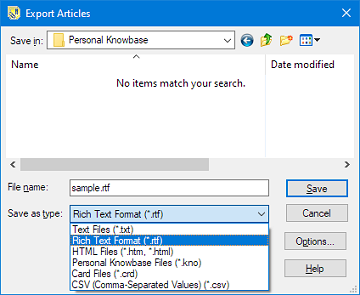
When you click OK or Save (depending on whether you want single or multiple files), the articles are exported.
You can open the exported RTF files directly into Word. You may be able to just double-click on their file names in Windows Explorer to open them (depending on your computer's settings for file type associations). From MS Word, you can save the information to a DOC file if required.
Search Site
Recent Posts
About
Personal Knowbase is a note management program for Windows. Organize free-form text information using keywords.
To see if Personal Knowbase is right for you, please download a fully-functional 30-day software trial.
Tags
attachments backup clipboard dates documentation education export files find formatting getting started import information management installation interface keywords network PK Reader portability print query registration reports research security settings site info small business support time management upgrade Windows writers