PK Tip: Simulating an "AND" Find Operation
Personal Knowbase's Find command can only search for one string at a time. Generally, if you need to pinpoint articles more specifically, we recommend first selecting keywords to reduce the list of titles in the Index Window, then running a Find using Selected Articles as your Search Range.
However, you can simulate an search-engine-style "AND" search by doing two (or more) consecutive searches, using the previous results as the Search Range for the next search.
For example, let's say you want to find articles containing information about Bob Jones, but articles may contain that information as "Bob Jones", as "Jones, Bob", or as "Bob M. Jones". You want to search for the two strings "Bob" AND "Jones".
First run a search on the Find What string Jones with a Search Range of All Articles. Then, run a second search, changing the Find What search string to Bob and the Search Range to Selected Articles. This gives you all articles containing both "Bob" and "Jones", but in any configuration.
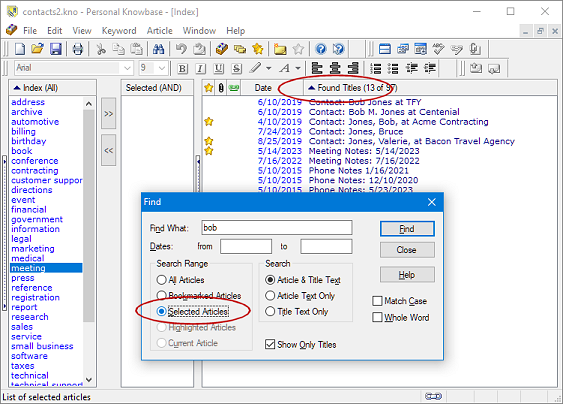
Search Site
Recent Posts
About
Personal Knowbase is a note management program for Windows. Organize free-form text information using keywords.
To see if Personal Knowbase is right for you, please download a fully-functional 30-day software trial.
Tags
attachments backup clipboard dates documentation education export files find formatting getting started import information management installation interface keywords network PK Reader portability print query registration reports research security settings site info small business support time management upgrade Windows writers