PK Tip: Locating Related Keywords with Related Mode
When you select a keyword in Personal Knowbase's Index Window, you may get a long list of articles associated with that keyword. To shrink your Titles list, it's useful to know which keywords to select to make the list more manageable.
You can reduce the Index column from listing all keywords in your data file to only listing the keywords that are related to your current articles list. This shows you the keywords related to the keyword(s) that you've already selected by being shared by at least one article. This makes it easy to see which keywords will help further pare down your Titles list.
Personal Knowbase's Related Mode changes the behavior of the Index column to only show keywords represented within the current list of articles. In the simplest case, if you have only one article listed in the Titles column, Related Mode's Index will list exactly the same keywords as the article's own Keywords list.
To turn on Related Mode:
- From the View menu, select the Index Mode command.
- From the cascading menu, select Show Only Related Keywords.
- The Index column's header will change to say Index (Related).
This option is also available from the popup menu that appears if you right-click on the Index column in the Index Window.
Now selecting a keyword pares down the Index column to list only keywords relevant to the current articles in the Titles column.
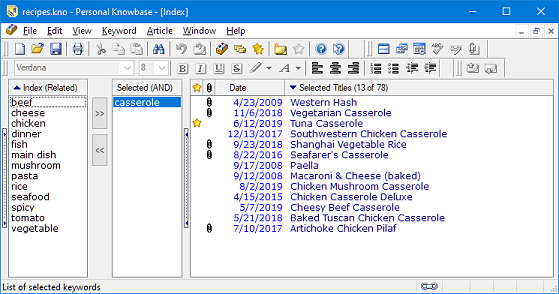
For example, if you have a data file of recipes, you could select the keyword casserole to see a Titles list of all casserole recipes. Now the Index column only shows keywords related to the casserole keyword, in the sense that all of the listed keywords are assigned to at least one article which also has the keyword casserole.
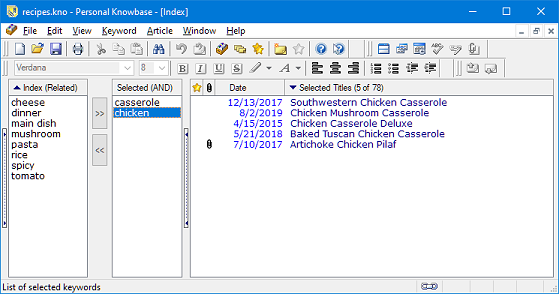
Now selecting the keyword chicken reduces the Titles list further to only chicken casserole recipes, but also reduces the Index list to show only other keywords assigned to the chicken casserole recipes. As the Titles list becomes more focused, so does the Index list. This helps you focus quickly on articles with more and more similar keywords.
Eventually, as you move more keywords to the Selected column, the Index column may go completely blank when no additional keywords are common to all the listed articles. At that point, un-select a keyword by double-clicking on it to move it back to the Index column.
Note: Remember to set the Index Mode setting back to Show All Non-Selected Keywords when you want to see your entire keywords Index list again. When the entire Index list is shown, the column header will change back to Index (All).
Search Site
Recent Posts
About
Personal Knowbase is a note management program for Windows. Organize free-form text information using keywords.
To see if Personal Knowbase is right for you, please download a fully-functional 30-day software trial.
Tags
attachments backup clipboard dates documentation education export files find formatting getting started import information management installation interface keywords network PK Reader portability print query registration reports research security settings site info small business support time management upgrade Windows writers