|
Index Window: Preview Pane |




|
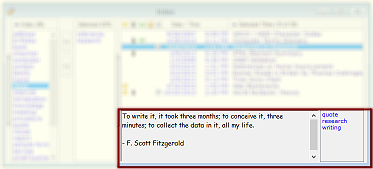
This pane shows a preview of the content and/or keywords of the article which is highlighted in the Titles column. To edit the information shown, press Enter to open the corresponding Article Window.
When showing keywords, if multiple articles are highlighted, only the keywords which are common to all highlighted articles are shown. To edit the keywords shared by all highlighted articles, right-click on this pane and select Change Keywords for Highlighted Articles from the pop-up menu.
Adjust the height of the Preview Pane by dragging the top edge up and down. To hide or show this pane or change it to display content or keywords or both, use the Preview Pane Command (View Menu).
When keywords are displayed, you can drag keywords from the Preview Pane to the Selected column to get a list of other articles associated with those keywords.
You can change the background color of the Preview Pane from the Index Window tab of the Preferences Dialog Box (File Menu).
See Also:
Keyboard Options for the Index Window